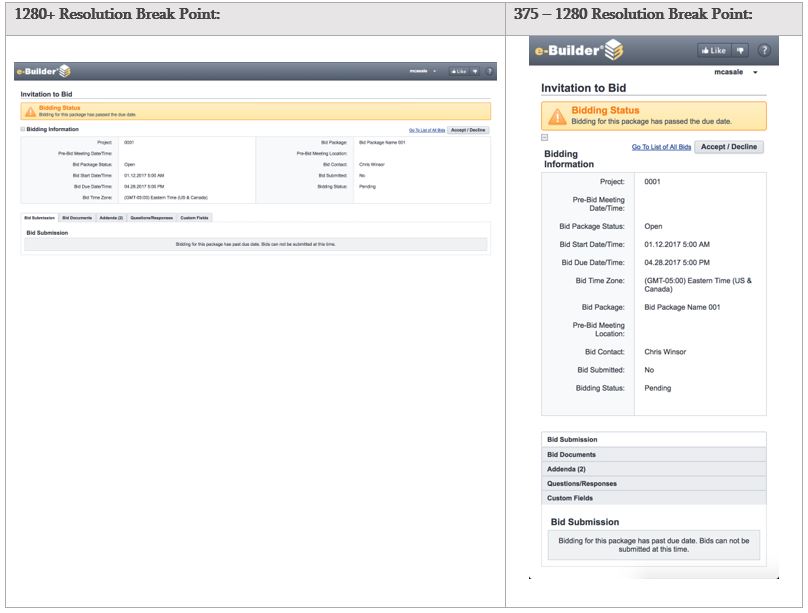The Elevate 2018 Schedule Has Been Released!
We are thrilled to announce that the 2018 Elevate session topics and schedule are now available. From e-Builder Enterprise best practices on specific features/functionality like workflow management and document structure to industry trends and industry specific breakout/networking sessions, you are sure to bring back valuable information to your organization!
What makes this year's line-up different? A majority of the sessions are led by your peers - fellow e-Builder customers, ensuring you are taking home real-life best practice examples and experiences from those who use e-Builder the most.
Check out a few of this year’s sessions:
• Best Procurement Practices
• A Successful Organization Starts With People
• Dashboards to Discovery
• Get Control of Project Documentation
• Industry Breakout Sessions
Register today and secure your "Early Bird" pricing now before it expires June 15th! We can't wait to see you in October!
Tip of the Month
Tying a User to a Company 
By: Charles Hoffman, Business Analyst
You can restrict e-Builder users so that they can only see the Commitment(s) with their company name from the Commitment dropdown with Commitment Change and Invoice processes. Most often, this is done with third-party users (architects, general contractors, etc...) so they are only able to submit commitment changes and invoices against their specific commitment. You would not want to restrict any users (typically internal to your organization) that would need to see ALL commitments in the dropdown when submitting a commitment change or invoice.
If the User and Company do not already exist:
Adding a New User:
Setup à Users à Manage Users à Add New User
Fill out the information as you would normally, however if the user is outside of your organization you can check the box for “Add New User as Contact” to tie their login to a Company (vendor).
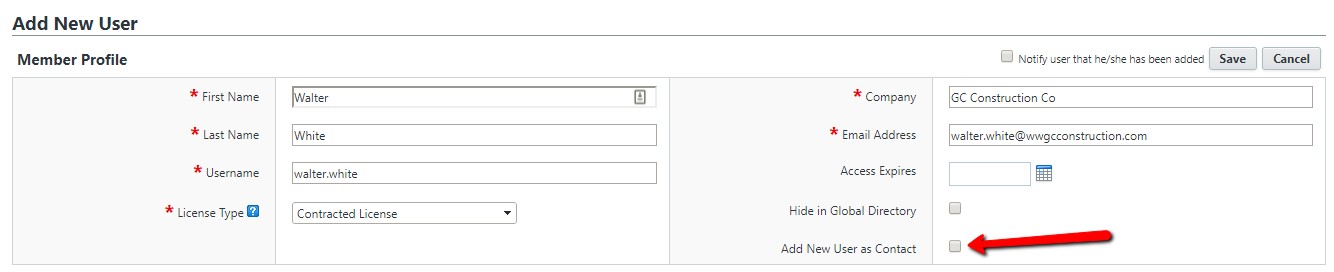
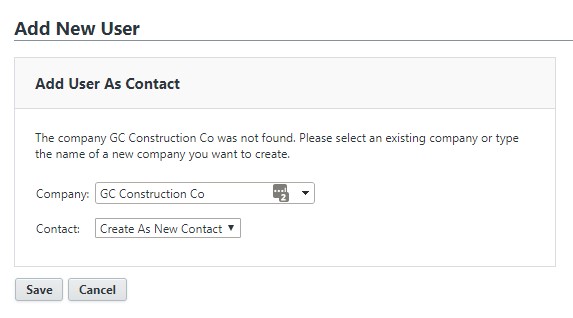
If the User and Company already exist:
Setup àUsers à Manage Users à Find the user and click their name à”Add as Contact”:
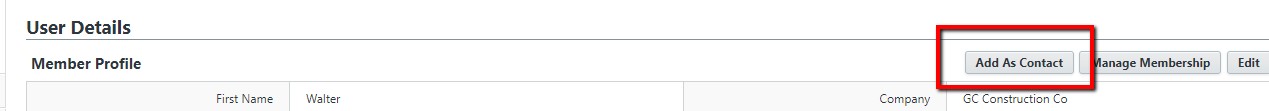
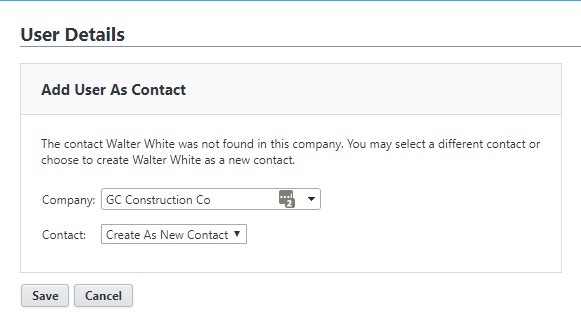
Upgrade to the Enhanced Schedule Module
Late last year, we launched the new and improved Schedule module and the response has been overwhelming! Over half of e-Builder's client base has made the switch and are enjoying the new features. If you haven't switched to the enhanced version, here is what you're missing:
- Interactive Gantt Chart
- Drag & Drop Tasks
- Configurable UI
- Undo/Redo
- New Print Capabilities
To learn more about the new module's capabilities, watch the on-demand webinar overview here.
Ready to make the switch? Contact our Technical Success Team at [email protected]. There is NO cost, except the cost of missing out on some of our latest and greatest enhancements!
Maintenance Release Notes
The May Maintenance Release was released yesterday, May 17, 2018. CLICK HERE to view a copy of the release notes.
These release notes include issues that have been resolved. Please contact e-Builder Technical Success Team with any questions at [email protected].
Responsive Web Design
Have you ever looked at a site on a mobile device and found it impossible to use?
Some sites become very difficult to work with at a smaller resolution screen size. The pages have both horizontal and vertical scrolling and the most important content is pushed out of view. Because of these issues, “Mobile users are 5 times more likely to abandon a task if the site is not optimized for mobile.”
A mobile optimized site is a site that reformats itself for mobile handheld and tablet devices. This reformatting capability is available using flexible grids and layouts, images and intelligent styling abilities (CSS media queries). The buttons, font sizes and pages adjust as the browser changes size based on the device. All current browsers support this approach and the approach is applicably named Responsive Web Design.
Responsive Web Design suggests that design and development should respond to the user's behavior and environment based on screen size, platform and orientation offering a better user experience. Customers are 15.8% less likely to switch brands when there is a good user experience.
During our interviewing process, we have found some users are viewing e-Builder on their phones today. The e-Builder technology upgrade, MEAN stack platform, and all New UX projects are now being built responsively. As an example, the New Bid Portal adjusts appropriately with different resolution and sizes.
Here you can see a sample of the Invitation to Bid page:
Although the 375-1280 resolution screen size is much smaller, the page retains sufficient white space and does not appear crowded. The screen reformats to one column and neatly organizes the page to fit without an annoying side scroll. The tabs are rearranged from a horizontal to a vertical list. Fonts and buttons are adjusted to ensure legibility. These changes allow for a more mobile-like experience without the need to download an application. Instead the browser is told what media query resolution breakpoint to return by matching it on the user’s device. As we look forward to building new modules and features users can expect the experience to be improved for their chosen devices, too.
Meet the e-Builder team who worked on this initiative!


Software QA Engineer Sr. Software Engineer