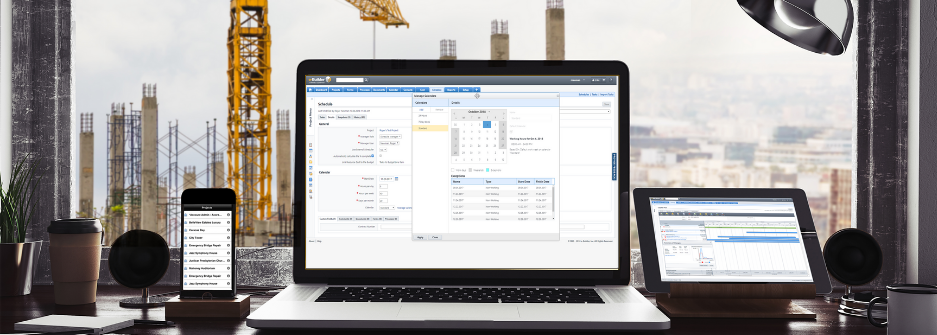
2018 Q4 Release
e-Builder Enterprise™ Resource Management with Cost:
- Accurate Resource Costs - Enter accurate resource rates and labor burden and then make each resource available for assignment to any project schedule in the portfolio.
- Link Resources to Budget Line Items - Provide visibility for project managers to manage resource costs in their budgets, determine the accurate available budget for external contracts, enter true labor burden and provide advance visibility into potential cost overruns.
- Track Resource Allocation across Portfolios - Efficiently manage the allocation of management resources over an entire portfolio; Link schedule resource costs to specific line items in the project budget; Place hold resources during the project planning phase to estimate self-managed costs and more accurately develop budgets.
Bidding
- High visibility - Information is grouped logically in sections that follow the progression of a bid. Key data (such as due dates, contact info, and grand totals) are prominently placed for at-a-glance reference.
- Reduced complexity - Information in displays is removed from grid layouts and presented in a clean design that is limited to only the information needed by the Bid Submitter. Navigation is simplified to reduce clicks and provide more direct access to content.
- Responsive design - Bid Portal is fully functional on mobile devices to support team members who are on the move and in the field.
- Equitable interaction - Dedicated Q&A section that allows Bid Submitters to anonymously ask private or public questions and enables the Bid Managers to respond privately or publicly as appropriate.
- Error avoidance - To diffuse the stress of inevitable last-minute bid submission, the assembly of documentation and preparation of the final financial amounts is easy with prominent summaries to doublecheck data entry. If a bid is mistakenly submitted too soon, the Bid Submitter can recall the bid at any point prior to the Due Date/Time.
Click here to view a copy of the release notes.
Customer of the Month
Penn State University Shares Keys to a Successful Implementation
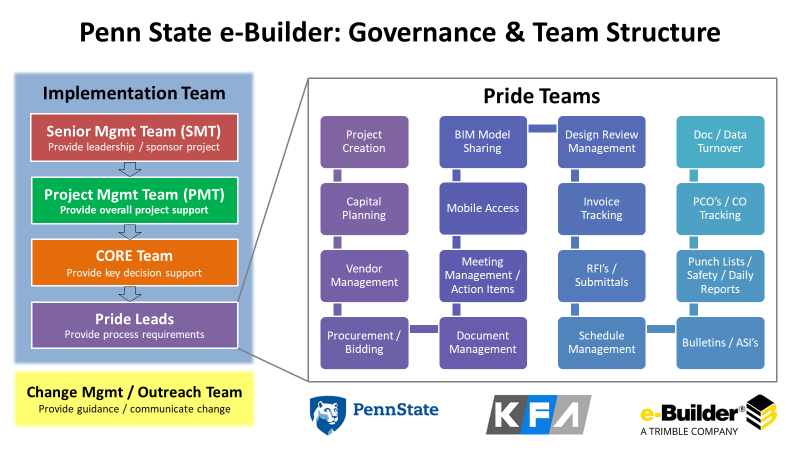
Other rollout strategies included publishing information in departmental newsletters and developing a project website, which users can visit for important project information, e-Builder resources/job-aids, ongoing messages and announcements, and contact information for key staff. A comprehensive training strategy was developed and available for end-users to participate in at various stages of development. One example includes a series of “sneak peek - lunch and
e-Builder would like to thank Penn State for their hard work and innovative approach in implementation and going live with e-Builder Enterprise!
If you would like to be featured as the next e-Builder Customer of the Month, fill out this form for a chance to be selected.
Webinar - Get Control of Project Documentation
Join our webinar on January 23,
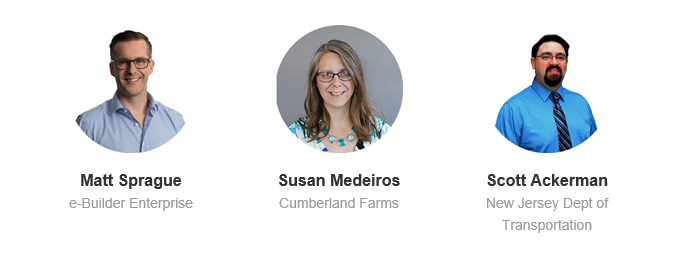
You won't want to miss this; register here today!
Tip of the Month
Copy and Drag Formatting in the New Schedule Module 
By: Tollie Justice, Program Manager
One of the best parts about scheduling software is the ability to copy or drag data into one or many cells in order to save time when filling out, altering, or updating a schedule. In the past, this functionality was not available in e-Builder and you had to click into each task to update most of the data, save that one task, and then repeat the action for the next task. The only similar option was to select multiple tasks for “Update” and you could update 4 or 5 fields within the same screen, and you still had to retype the data!
Luckily, with the new schedule module in e-Builder, this is a pain of the past, as any data on the front page of the module can be copied and drag and drop functionality is available. This functionality is a huge time saver in any schedule set-up or day to day management and brings e-Builder’s schedule module closer in line with dedicated schedule management tools. The best part is, if you are using the updated schedule module, you already have this functionality enabled! See below for some basic examples.
1. Go to the new schedule module on any project.
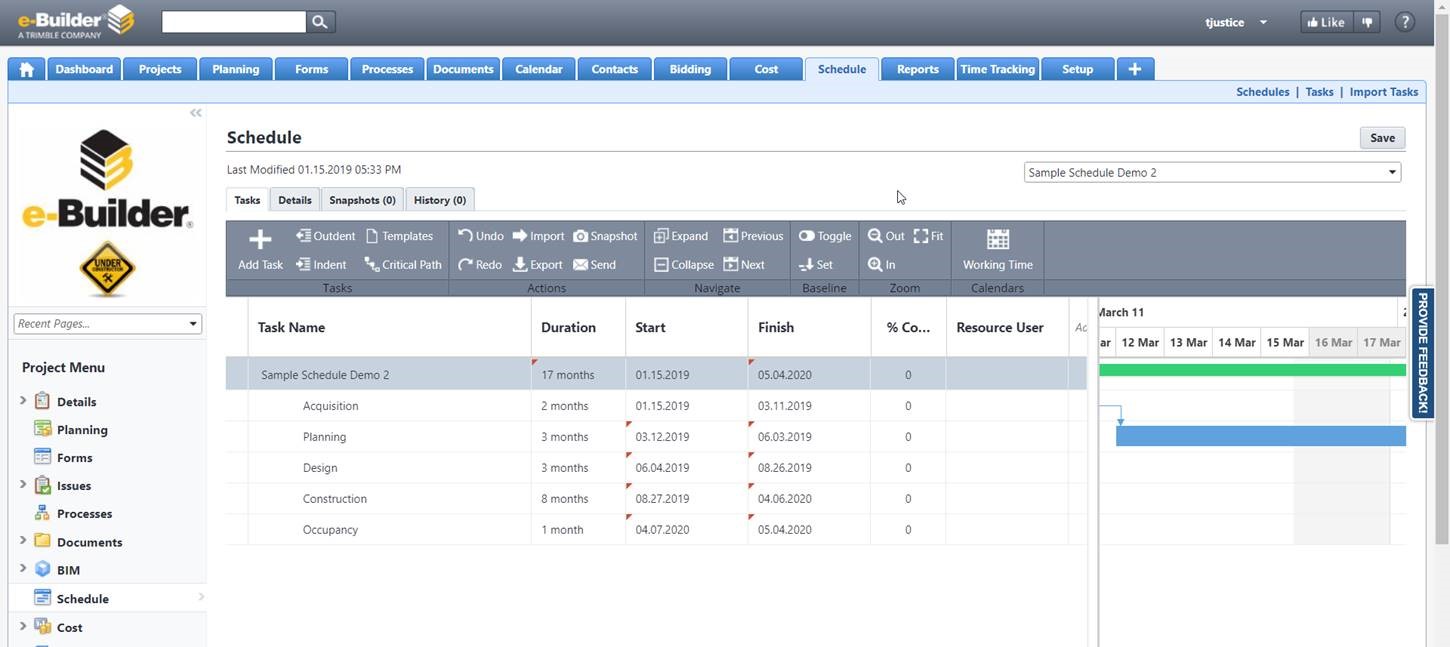
2. Select a data point you would like to copy into multiple tasks, like a Resource Name.
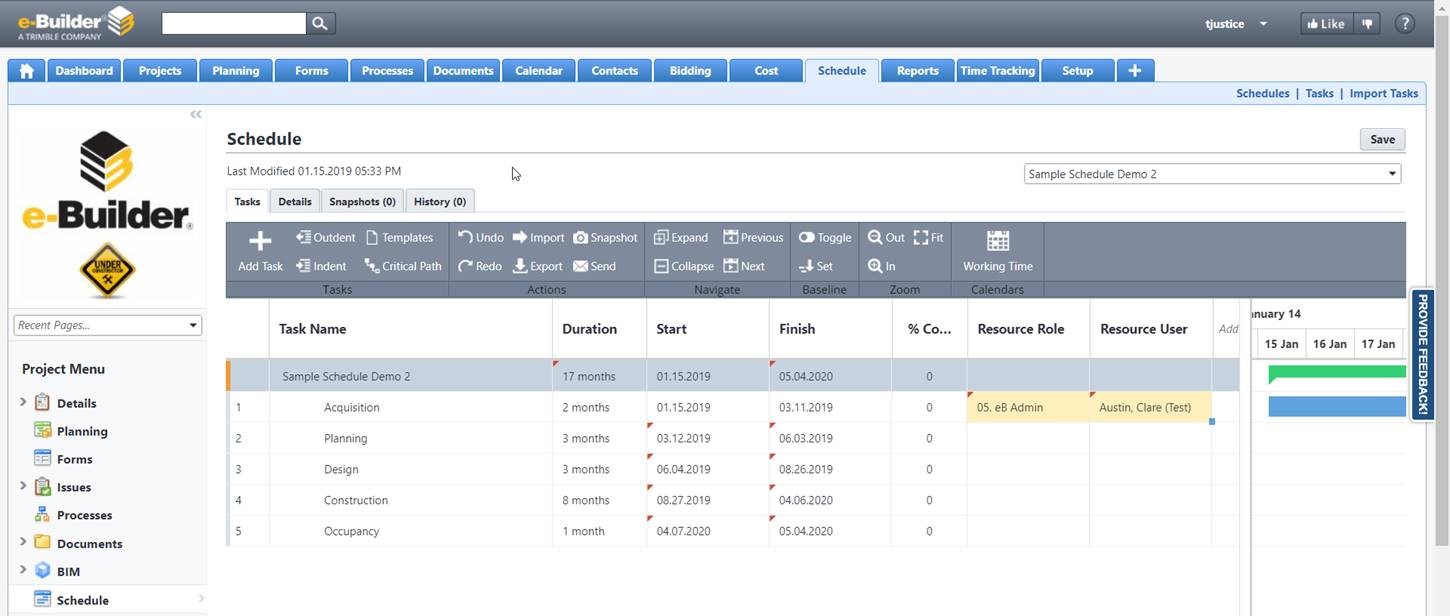
3. Use "Ctrl" and "C" to copy the value.
4. Highlight all of the cells you would like to copy the data into with your mouse.
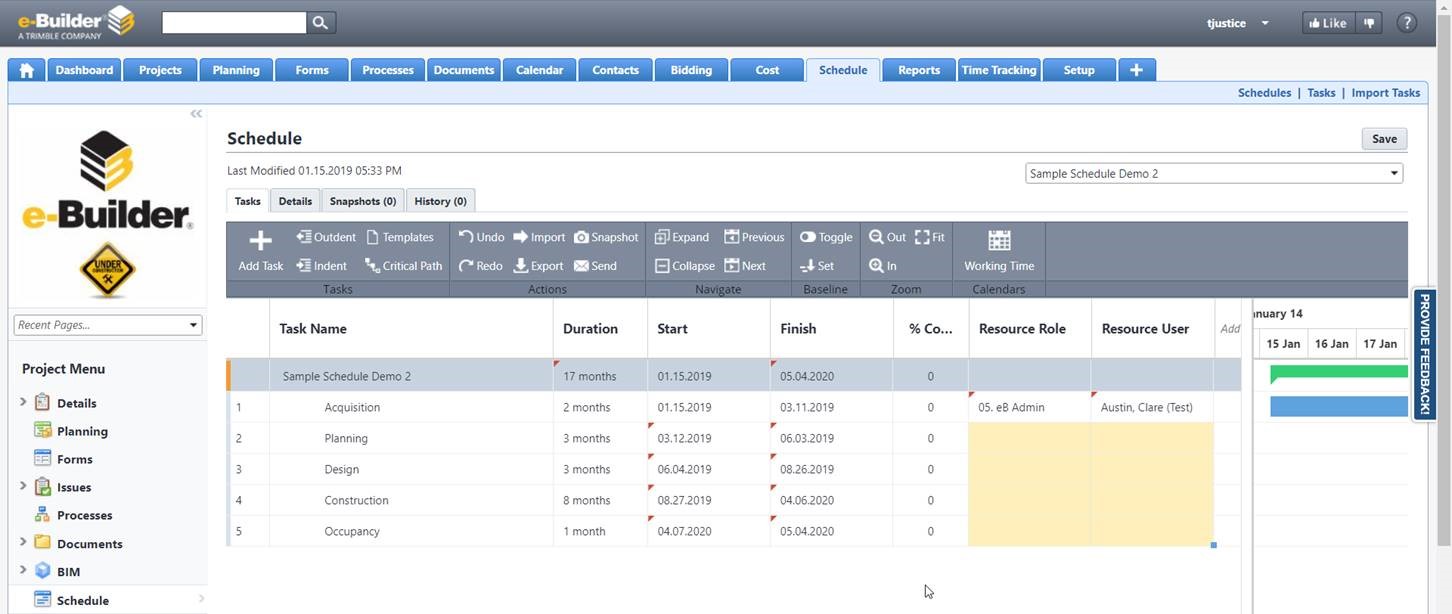
5. Use "Ctrl" and "V" to paste the value into the blank cells.
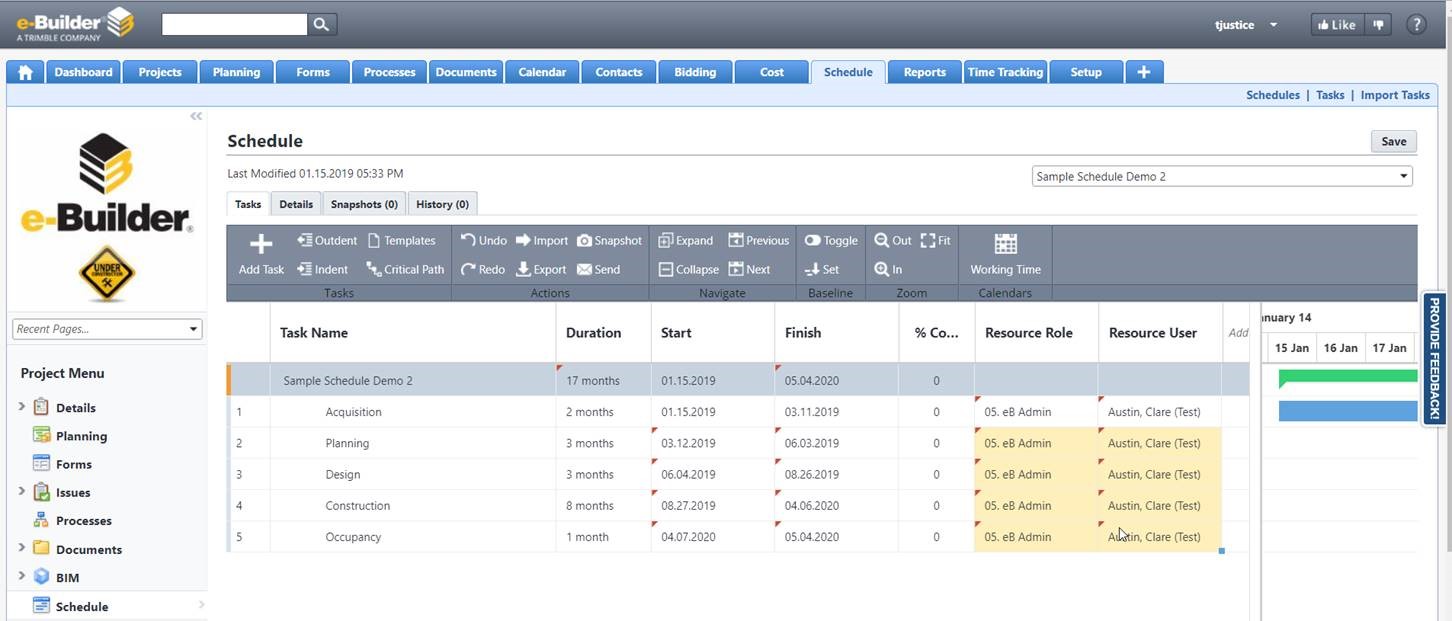
Try the same method with repeating Tasks or Phrases within a single project schedule or multiple tasks that have the same dependency.
Tech Talk
Working With Clients
Most recently, e-Builder has been experimenting with new and improved ways of working with clients so that we can ensure that every change made to our product results in a positive impact for all clients.
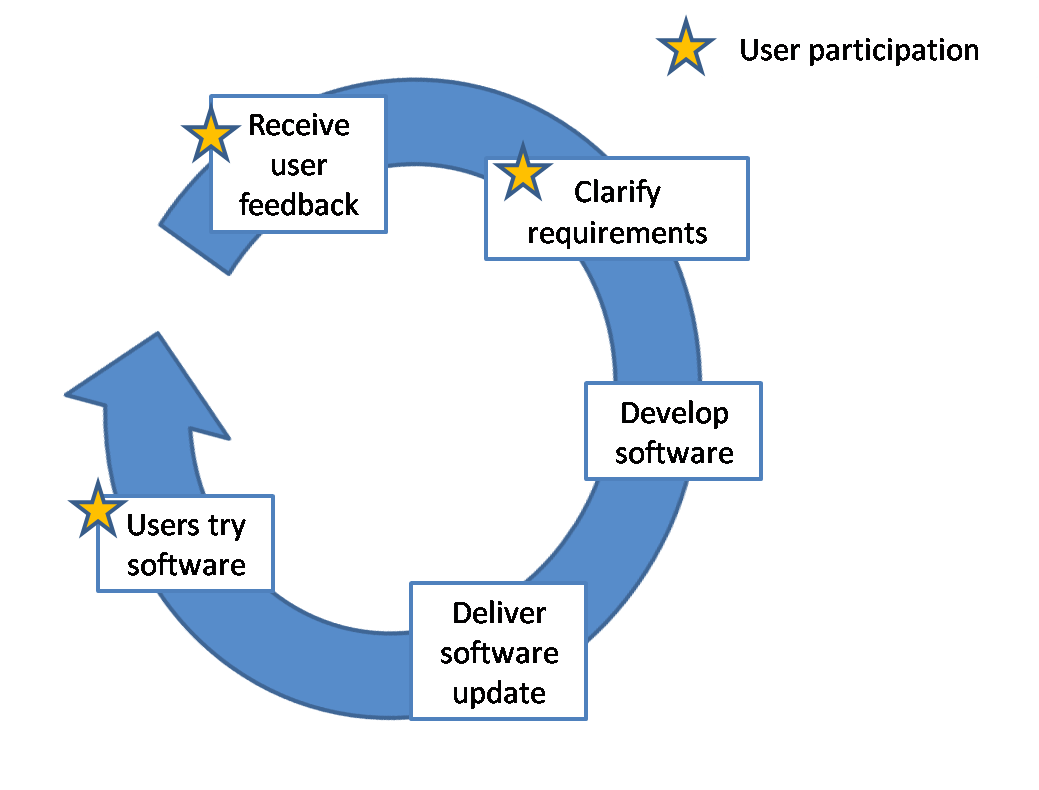
Though it was productive, rewarding, and filled with achievement, the process was long, time-consuming, stressful, and scary too! Our client made sacrifices in order to work with us, just as e-Builder made sacrifices to work with them.
The very simple process we follow involves the clients often. They were included in biweekly meetings and in the initial design and final testing stages of the project.
With each meeting, both sides listened to feedback, clarified the requirements of each, agreed on a plan of action and reviewed the items from previous meetings to ensure we were always on track. This loop was repeated every two weeks and sometimes weekly when needed.
We made sure to take the time to actively listen to each other. Our clients understood that we were building for more than just them and they not only accepted this but helped us with providing insight to industry standards that they were not always following. e-Builder understood that while most of the industry did things one way, we had a commitment to supporting the functionality required by our primary client.
Both sides of the table made changes to accommodate and the result was a set of features which is broad enough that all clients can easily utilize them with ease.
Maintenance Release Notes
The January Maintenance Release was released yesterday, January 17, 2019. CLICK HERE to view a copy of the release notes.
These release notes include issues that have been resolved. Please contact e-Builder Technical Success Team with any questions at [email protected].
