
Tips and Tricks
All e-Builder Standard Report Designers: Converting Text to Numbers for Analysis
By Ellen Long, Manager Partner Learning and Development
Did you know you can summarize text fields as numbers in e-Builder’s Standard Report Module? For example: there is a drop-down list data field in a process with the choices of “Approve” or “Reject”. You may have a need to find the total number of “Approve” and total number of “Reject” responses. The e-Builder Standard Reports module can provide these totals with Formula Columns. The functions, IIFString or IIFNumber can accomplish this. In this case, there are two responses to be tallied. Therefore, two Formula Columns would be created and the Sum aggregate can find the totals for each one.
The formulas would look like the ones below:
Approvals: IIFString(Data Field = “Approve”, 1, 0).
Rejections: IIFString(Data Field = “Reject”, 1, 0)
Let's put it to work.
Process Configuration:
- Configure the Process Data Field on the Data Tab in the Process Design
- Add a Data Field with the Drop-Down list Data Type. Add the selections, paying close attention to spelling and capitalization. This is important as they must match exactly when you build the formula columns.
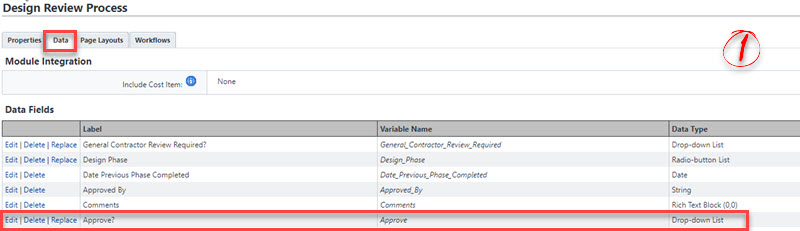
- Add the Data Field to the appropriate Page Layouts in the Process
- In this example, the data field was added to the PM Review/Finish layout.
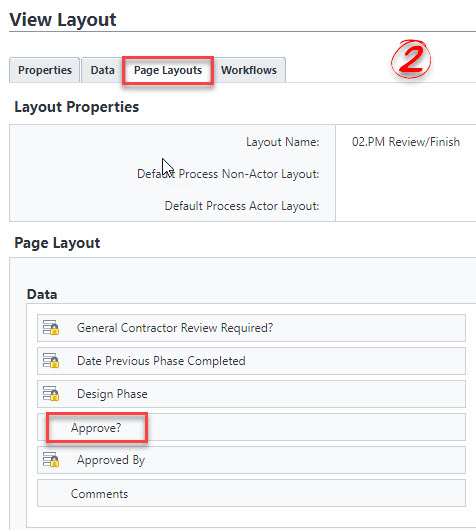
- Preview the layout
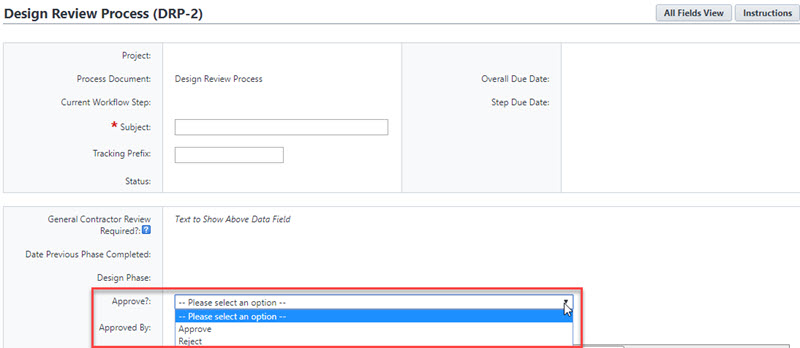
- Create an e-Builder Standard Report.
- Design a Process Report using the chosen Process.
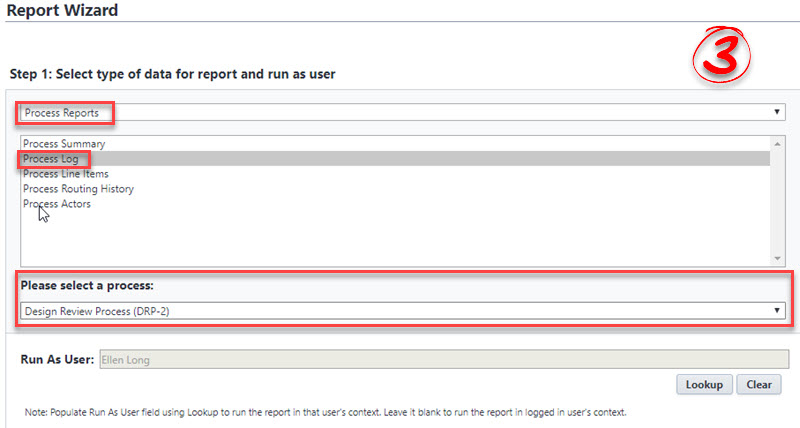
- Choose the Summary Report option in Step 2 of the Wizard.
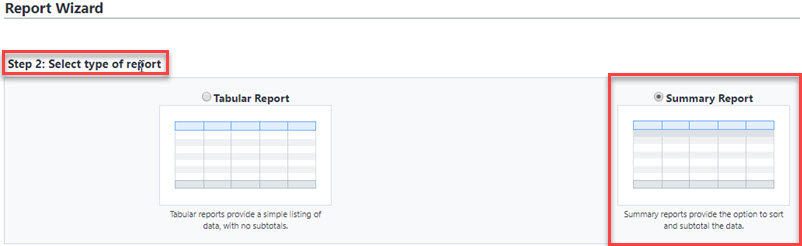
- Choose the data to display in Step 3 of the Wizard.
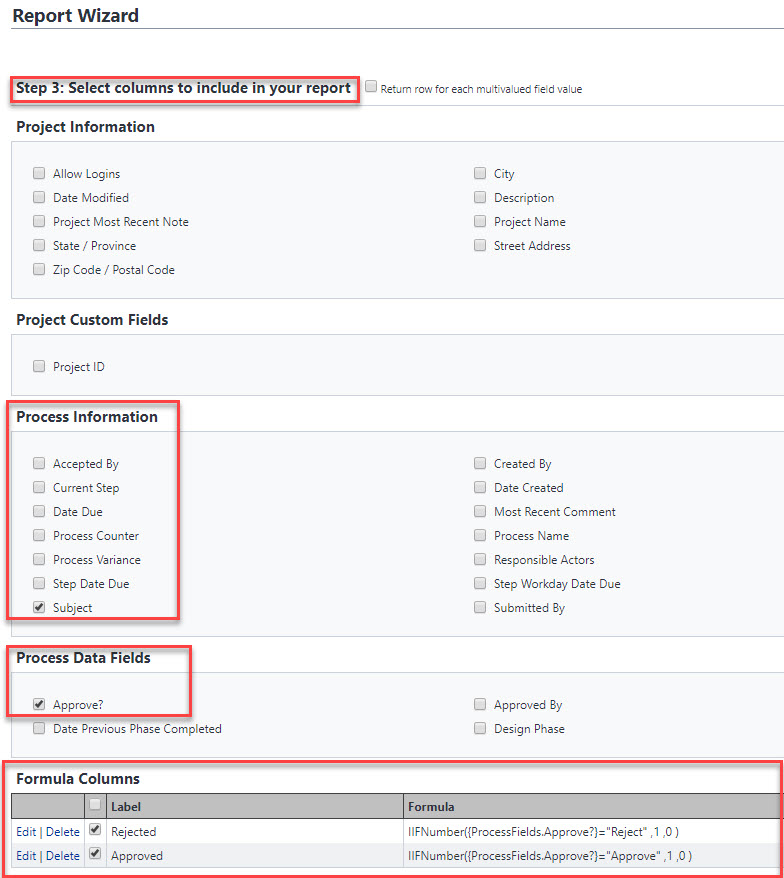
- Create Formula Columns to convert the text to numbers that can be aggregated in a summary.
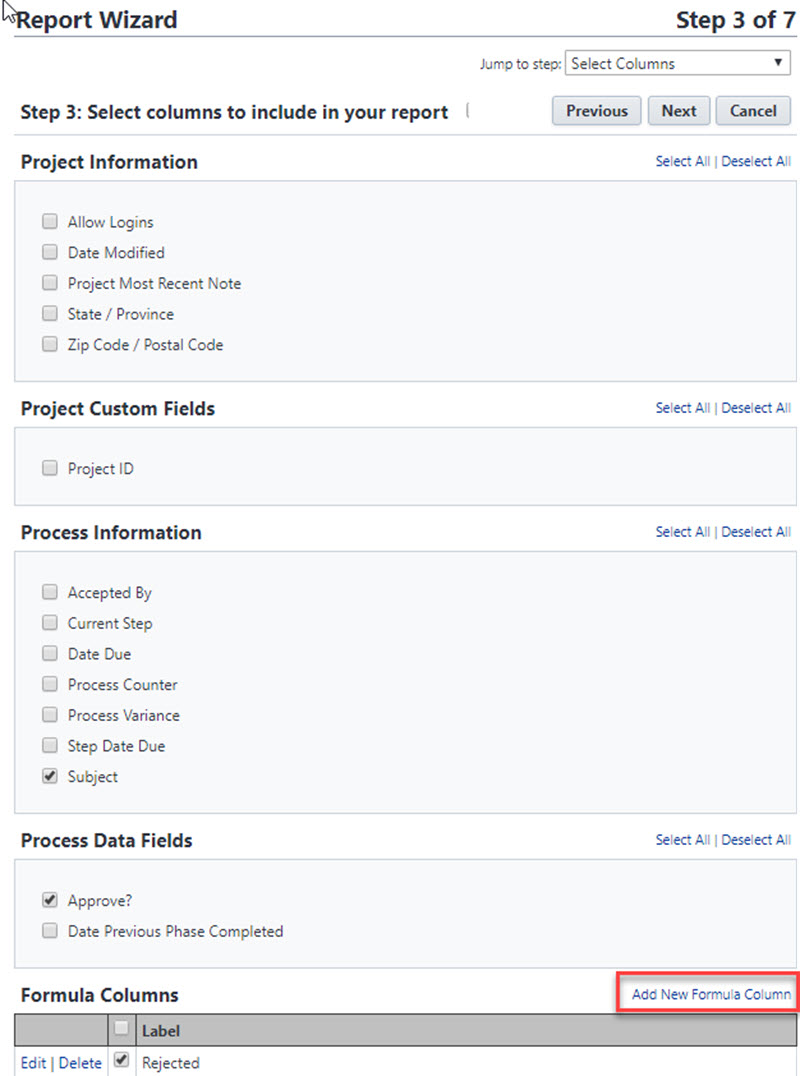
- Use the Formula Builder to create the formulas. First put in the Label that will serve as the name of the column in the report. Then choose the correct Function and insert.
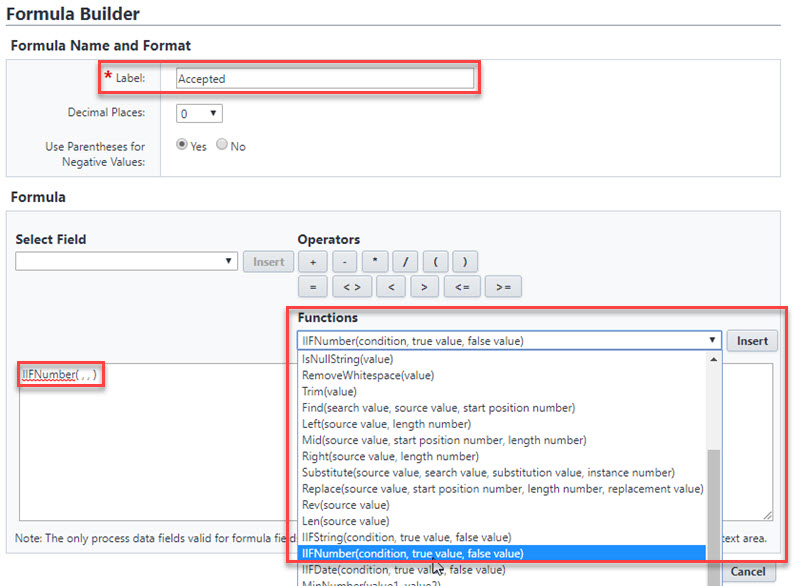
- Insert the desired Process Data Field from the Select Field drop-down list into the correct placement within the function.
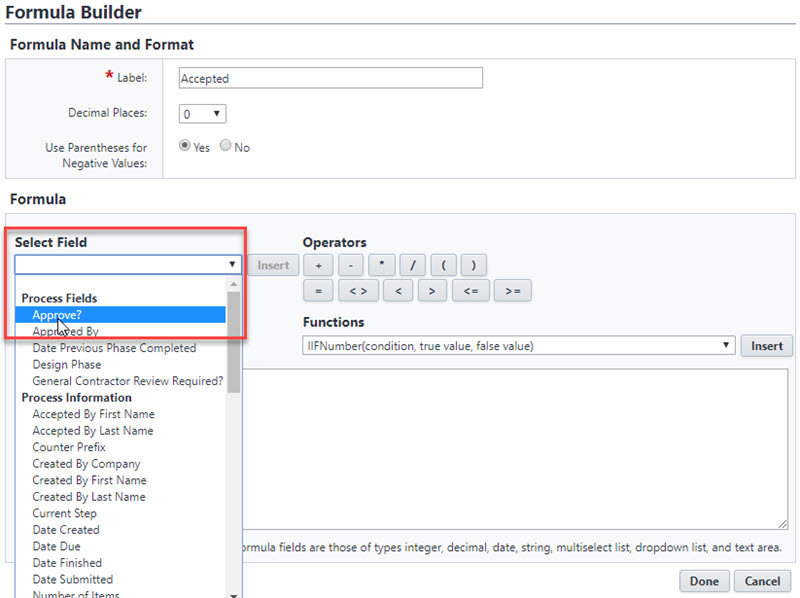
- The formula will read:
- For the Approved Column: IIFString({ProcessFields.Approve?} = “Approve”, 1, 0)
- For the Rejected Column: IIFString({ProcessFields.Approve?} = “Reject”, 1, 0)
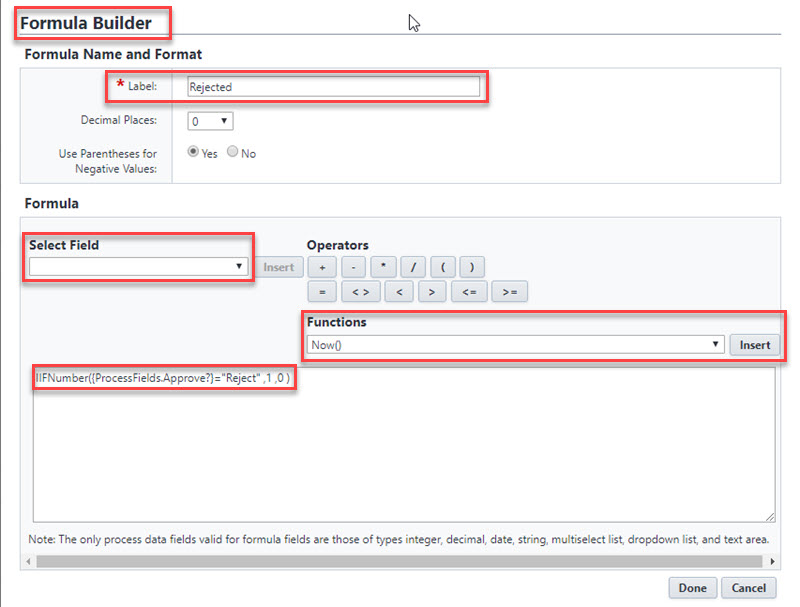
- Complete the remaining steps in the Report Wizard and run the report.
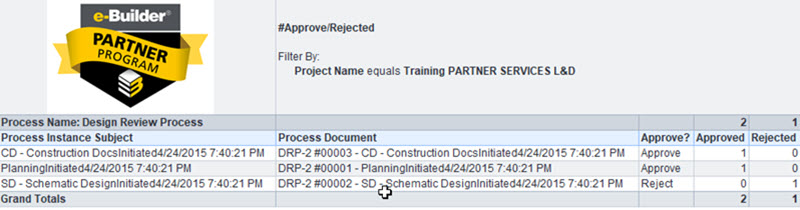
Your Approved and Rejected totals will appear at the bottom of the added columns.
Get Ready for the Next Shelter in Place Order
By Dan Conery, Senior Director of Product Marketing

and Evan Hill, Product Marketing Manager
Shelter in place orders have forced every organization in the world to immediately trigger disaster recovery plans. Unfortunately, many Owner organizations with larger capital programs were left drastically unprepared. Projects were delayed, employees left uncertain, and management was flustered. That is bad news.
The good news is there is a solution to the existing problem. It is leveraging Software as a Services (SaaS) based technologies that exist to optimize and aid essential construction operations no matter where the team is located. Many scientific experts agree that a repeat situation like COVID-19 is inevitable in the future. It is no secret that those Owner organizations who had already invested in SaaS solutions were less affected by the current crisis. Not already being invested in cloud-based solutions was somewhat excusable this time. But it certainly will not be a valid excuse moving forward. Owners will be relying on trusted advisors like you to future proof them from the next emergency situation.
An additional factor to think about is the economic impact of this recession on both private and public sector ownership. Limited access to capital will force many Owners to do more with less. It may seem strange, but a recession is an ideal period of time to consider new technology for the following reasons:
- Organizations will need to be much more effective and efficient in their use of capital
- Employees will have more time to be trained in new technologies
- There is a good chance there will be less staff available to do the work
- Returning to normal will be a progressive process requiring a hybrid of remote and onsite work options for an indefinite period
Now is the perfect time for our Partners to provide guidance to Owners on how to evaluate their people, processes, and technology. Recessions provide an opportunity for smart businesses to strengthen the roots and prune the bad branches. Whether it is a lacking software tool or a stale process, this extra time can be used to optimize parts of your Customers’ operations that otherwise might not have been touched if it were not for a shelter in place order.
Partner Services Update: Remote Partner Training Options
By: Jamie Cooke, Partner Services Program Manager
With Elevate 2020 postponed due to COVID-19, several of our Partners have been asking us how their team can get their e-Builder Certified Professional (eBCP) certification without the onsite classes at Elevate. As we know the importance of keeping you on track to achieve your professional certifications, we are working on a remote eBCP offering that we are planning to announce in early Q3 2020.
In addition, there are several remote training opportunities that are available now for our Partners including:
- eB Central Live Q&A Sessions: These remote sessions provide Partners and Customers with a platform to learn more about e-Builder Enterprise’s functionality and to address the most common questions that users have about the system. Register for these sessions here.
- Monthly Education Webinars: These are deep dive remote sessions on specific e-Builder functional areas like Processes and Bidding. Register for the upcoming May Educational Webinar here.
If you missed any of the previous eB Central Live Q&A Sessions or Monthly Education Webinars, they are available to view at e-Builder University along with over 50 other on-demand educational videos for you and your team.
As we release new functionality each quarter, we are continuing to offer our remote Quarterly Enhancement Release Webinars for you to get an expert walkthrough of each new feature. If you want more information on the new enhancements, the release notes for each quarterly release are available in our Release Notes Archive.
All of these training options are in addition to our remote Partner Product Training classes for your organization to achieve e-Builder Partner Certification. Our Certified Partners get the benefit of attending our remote Quarterly Partner Product Update Webinar with Partner-specific updates from our Product Marketing, Partner Services and Partner Sales teams. Later this year, our Platinum and Diamond Certified Partners will be getting the added benefit of attending our remote Quarterly Partner Implementation Webinar with guidance and best practices on delivering each quarter’s enhancements to meet your Customers’ ongoing needs.
Do these training options meet your requirements? What additional training would help you and your Customers maximize your use of e-Builder? Send your training feedback to [email protected]. We want to ensure that our Partner Training options are directly aligned with your needs.
Partner Spotlight: Gafcon
Delivering the Gafcon Digital Twins and e-Builder Solution
Gafcon is an Owner Representative based in  San Diego, CA with 33 years of experience helping clients in the private and public sectors. Gafcon Digital is the evolution of their Innovative Solutions Group and is focused on the use of Digital Twins in the digital building lifecycle. This process provides Owners with the ability to Plan, Design, Procure and Construct in a virtual environment that is a replica of the building with a fully coordinated model incorporating all components of one inch and above. This is not just a visual model but it provides the data required to ensure collaboration by all involved in the process as well as the data required for the operations phase, for example, warranty information; Maintenance Schedule, Manufacturer, serial numbers, etc. It can even incorporate data on the sensors that link the physical world to the virtual world of Internet of Things (IoT). Gafcon has now supervised the design and construction of around fifty Digital Twins projects.
San Diego, CA with 33 years of experience helping clients in the private and public sectors. Gafcon Digital is the evolution of their Innovative Solutions Group and is focused on the use of Digital Twins in the digital building lifecycle. This process provides Owners with the ability to Plan, Design, Procure and Construct in a virtual environment that is a replica of the building with a fully coordinated model incorporating all components of one inch and above. This is not just a visual model but it provides the data required to ensure collaboration by all involved in the process as well as the data required for the operations phase, for example, warranty information; Maintenance Schedule, Manufacturer, serial numbers, etc. It can even incorporate data on the sensors that link the physical world to the virtual world of Internet of Things (IoT). Gafcon has now supervised the design and construction of around fifty Digital Twins projects.
As an e-Builder Gold Certified Partner and Diamond Sponsor at Elevate 2019, Gafcon has made the delivery of the integrated Digital Twins and e-Builder solution a critical part of their business strategy.
Gafcon’s delivery of Digital Twins starts with ensuring the asset lifecycle has the proper data structure and standards in place to put everyone on the same page. Then they layer in technology to manage the myriad of "issues" that arise during the design and construction phases bringing it together with best in breed workflows and processes. As a result, from conception to decommissioning, every part of the overall building, including every asset inside that building, is tracked. At any time, the Owner can see where that asset is in the virtual model and align it to where it is in the lifecycle (eg, we just installed this chiller in Building 1, Room A and we have 5 more installed in other buildings/rooms).
The integration of Digital Twins and e-Builder takes the power of Digital Twins to the next level. Every scope of work, labor, materials can be tracked in the BIM, applied to cost, and fed into e-Builder as an estimate. The work and cost breakdown structures can be tracked in e-Builder and related back to the model in real-time, making value engineering a very visual undertaking. This provides Owners with a virtual representation to compare their tangible building and enables them to process payment applications with measurable completion milestones by scanning the physical building and comparing it to the model. Equally important, having this scope of information digitized during construction eliminates the need for boxes of paper submittals and, after occupancy, gives Owners the detailed asset information they need for preventative maintenance.
When we asked Gafcon what motivated them to put four years of effort into integrating the nine systems required for Digital Twins, they said: “The construction world's event horizon is now. It is at a point where technology is propelling the open-minded organizations into a new realm of efficiency and collaborative communication.”
Meet the Partner Team
Meet Matt Watts, Director of Partner and Channel Sales
Matt Watts is the Director of Partner and Channel Sales at e-Builder. Matt and the Partner Team focus on supporting the business development efforts for e-Builder and, most importantly, e-Builder Partners.
Q: What do you enjoy most about working in the construction software industry?
A: Now is a great time to be a part of this industry and to be a part of Trimble. The opportunity we have to substantially transform the way this industry works with Connected Construction is exciting. We’ll need to work very closely with our partners to bring Connected Construction to reality for our mutual clients (check out the Gafcon Spotlight above).
Q: What is your experience prior to working at e-Builder?
A: Remember the last time everybody was stocking up on food and toilet paper? That was Y2K and it turned out to be a great time to get into the software industry where I started with a small firm in Tyler, TX who worked with utilities. Since then I’ve been in sales of enterprise software primarily for owners and program managers in the construction space.
Q: What is your favorite thing about working in your role?
A: Creating “win-win-wins” for our clients, Partners, and e-Builder is the most rewarding part of my role. Getting to know our Partners and working closely with them to grow both of our businesses allows me to do something new every day; new projects, new people, and new opportunities are the norm.

